1) Power up the camera and attached the camera antenna.
2)Download the Foscam app:
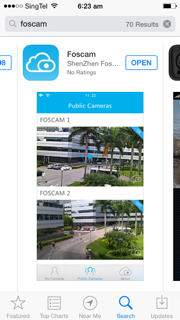
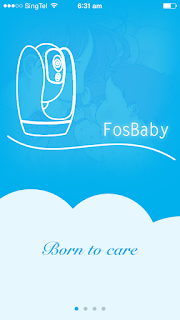
2) Click on "register now" to register for an account. Proceed to login and tap on "+" to add camera:
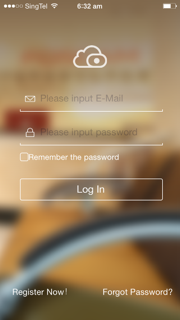.png)
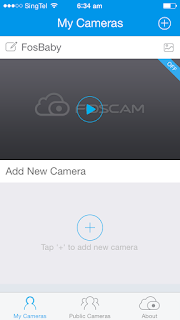.png)
4) Tap on the "QR code" icon on the screen and proceed to scan the QR code at the bottom of the camera. The UID will be auto-filled in as shown on the right screen capture:
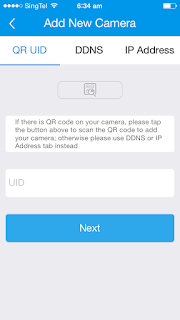.png)
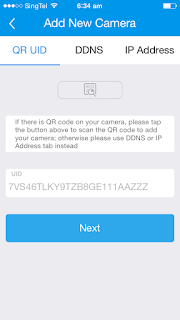.png)
5) Click on "next" and select "No Wi-Fi Connection". On the next screen, enter "camera username" as admin and leave "camera password" blank. Enter a new password and "confirm new password" for your camera. For the wifi settings, select your wifi name, enter the wifi password and "Connect".
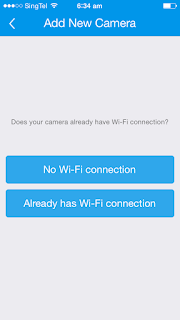.png)
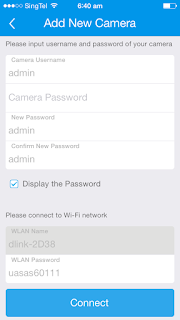.png)
6) Camera will be connected to your wifi network in 1-2 minutes. Once done, you will be able to see the image of your camera on the app. Please proceed to select the "about" icon on the bottom right of the screen.
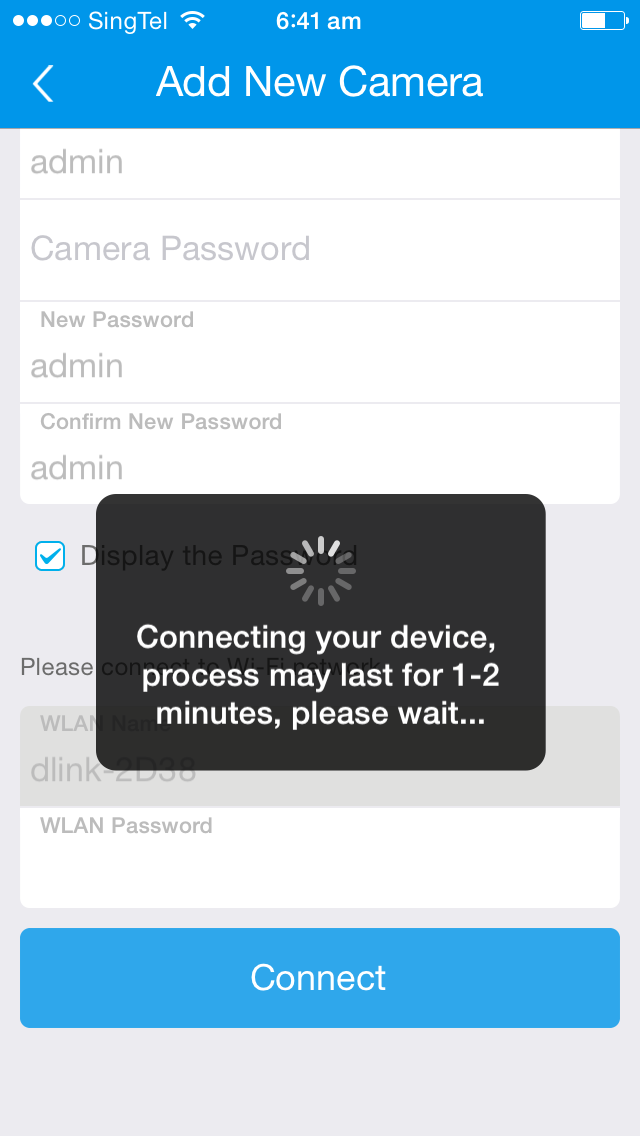.png)
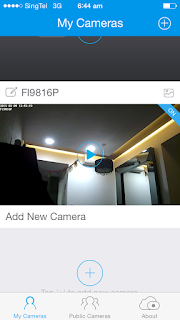.png)
7) Inside the "about" screen, select "App settings" and turn OFF "wifi only". Once done, you will be able to view your camera remotely using your mobile network.
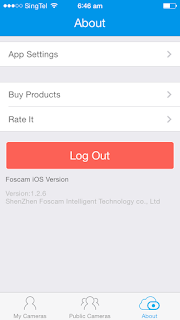.png)
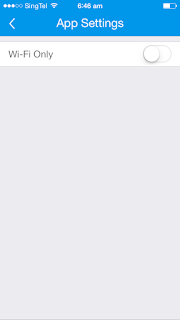.png)
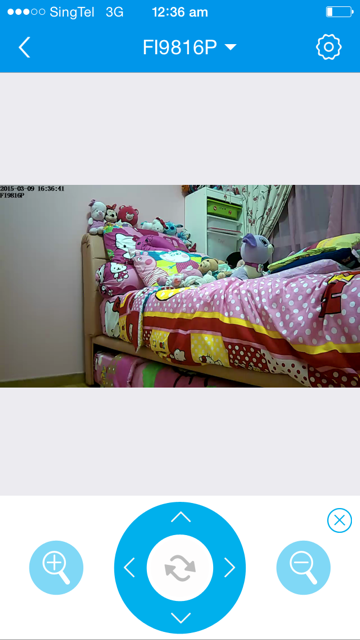

How do I get the zoom function to work?
ReplyDeleteShard’s IP Camera Installation, wireless cameras and cloud cameras allow you set up a security system without the need to run wires around your home or business.
ReplyDeleteAnd
We provide Phone Systems to businesses across the UK, working with world-class manufacturers to offer a full range of telephony systems that can be tailored to your needs. We cater for businesses of any size, and offer a diverse product range from basic two-user phone systems through to multi-feature systems.
Shard’s IP Camera Installation, wireless cameras and cloud cameras allow you set up a security system without the need to run wires around your home or business.
ReplyDeleteAnd
We provide Phone Systems to businesses across the UK, working with world-class manufacturers to offer a full range of telephony systems that can be tailored to your needs. We cater for businesses of any size, and offer a diverse product range from basic two-user phone systems through to multi-feature systems.
Hi, is it possible to turn WiFi off ? I plan buying it for a baby, but I don't want to make WiFi magnetic field next to the baby. Do you know if it's possible to switch it off to use only ether net?
ReplyDeletegood gôd
ReplyDeletehttp://giamsat24hvn.com/camera-quan-sat-hd/
http://giamsat24hvn.com/lap-dat-camera/